In today’s digital age, LinkedIn stands as a premier platform for professional networking and job searching. For employers, it’s an invaluable tool to connect with top talent across various industries.
If you’re looking to add a new job on LinkedIn, it’s essential to understand the process to maximize your reach and attract the right candidates.
In this blog post, we’ll provide a detailed, step-by-step guide on how to add a new job on LinkedIn, along with some best practices to ensure your job posting stands out.
Why Post a Job on LinkedIn?
Before diving into the steps, let’s briefly explore why LinkedIn is an ideal platform for job postings:
- Large Professional Network: LinkedIn boasts over 740 million members globally, providing access to a vast pool of potential candidates.
- Targeted Job Advertising: LinkedIn allows you to target your job postings based on specific criteria such as location, industry, and experience level.
- Enhanced Employer Branding: Posting jobs on LinkedIn helps improve your company’s visibility and credibility among professionals.
- Integration with Company Page: Job postings can be linked directly to your company’s LinkedIn page, enhancing your brand’s presence.
Step-by-Step Guide to Adding a New Job on LinkedIn
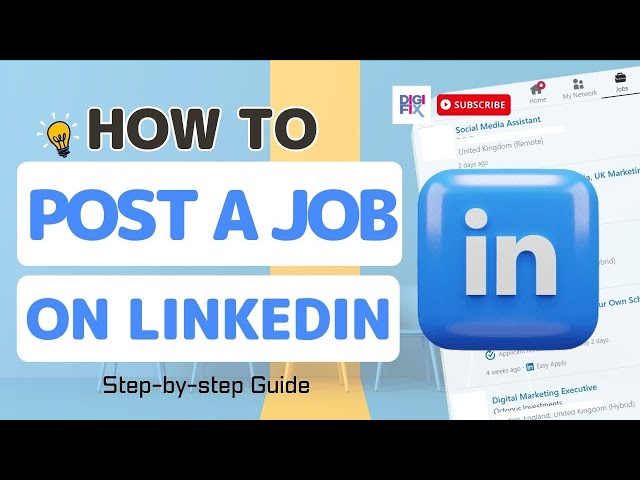
Step 1: Log In to Your LinkedIn Account
- Open LinkedIn: Visit LinkedIn and log in with your credentials. If you don’t have an account, you’ll need to create one.
Step 2: Navigate to the Jobs Section
- Access Jobs: On the LinkedIn homepage, click on the “Jobs” icon located at the top of the page.
Step 3: Post a Job
- Click on “Post a Job”: In the Jobs section, find and click on the “Post a job” button. This will direct you to the job posting form.
Step 4: Enter Job Details
- Company: Start by selecting the company for which you are posting the job. If you manage multiple company pages, ensure you select the correct one.
- Job Title: Enter the job title clearly and accurately. This is crucial as it will appear in search results.
- Workplace Type: Specify whether the job is on-site, remote, or hybrid.
- Location: Provide the location of the job. For remote positions, you can indicate “Remote” or specify if there are any location preferences.
- Employment Type: Choose the employment type (e.g., Full-time, Part-time, Contract, Temporary, Internship).
Step 5: Add Job Description
- Job Description: Enter a detailed job description. Include key responsibilities, required qualifications, and any other relevant information. Use bullet points for clarity.
- Skills: Add specific skills required for the job. This helps LinkedIn match your job posting with the most suitable candidates.
Step 6: Application Settings
- How to Apply: Decide how you want candidates to apply for the job. You can have them apply through LinkedIn, redirect them to an external website, or both.
- Application Questions: You can add screening questions to filter candidates based on specific criteria. This helps in shortlisting the most qualified applicants.
Step 7: Budget and Promotion (Optional)
- Set a Budget: If you choose to promote your job, you’ll need to set a budget. LinkedIn offers flexible budgeting options based on your needs.
- Promote Your Job: Promoted jobs get higher visibility and reach more potential candidates. Decide if you want to invest in promoting your job post.
Step 8: Review and Post
- Review Your Job Posting: Double-check all the details you have entered. Ensure there are no errors and the information is accurate.
- Post Job: Once you are satisfied with the job posting, click the “Post Job” button to make your job live.
Best Practices for Job Posting on LinkedIn
- Optimize Job Titles and Descriptions: Use clear, concise, and relevant job titles and descriptions to attract the right candidates. Include keywords that potential applicants might use in their job search.
- Highlight Unique Selling Points: Emphasize what makes your company and the job opportunity unique. Mention benefits, company culture, and growth opportunities.
- Use Engaging Media: Add images or videos related to the job or your company to make the job post more engaging.
- Promote Internally: Share the job posting on your company’s LinkedIn page and encourage your employees to share it within their networks.
- Monitor Applications: Regularly check applications and respond promptly to candidates. Timely communication reflects well on your company and keeps candidates engaged.
Conclusion
Posting a job on LinkedIn is a straightforward process that can significantly enhance your recruitment efforts.
By following the steps outlined in this guide and implementing best practices, you can create compelling job postings that attract top talent. Leveraging LinkedIn’s vast professional network and targeted job advertising capabilities ensures that you reach the most suitable candidates for your open positions. Happy hiring!